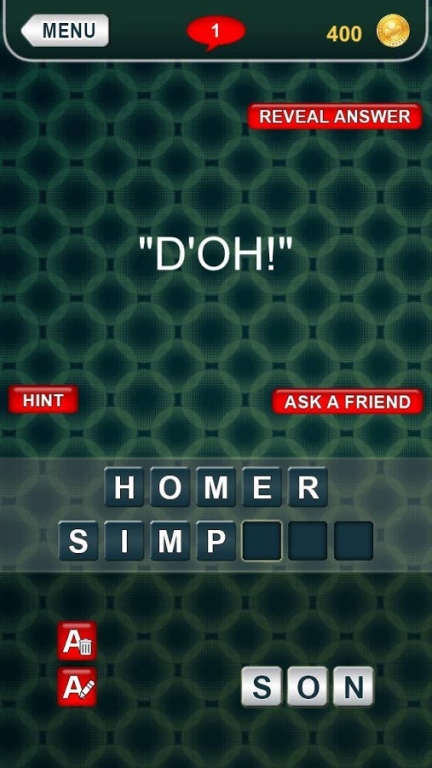Who Said that? - catch phrases 1.1
Free Version
Publisher Description
Test your pop culture & literature knowledges! - This is the one of a kind game for guessing famous quotes & catchphrases!
From cartoons to game shows, from modern slangs to Shakespeare, know you know where did these famous quotes come from?
From the Creator of "What am I - Riddles", "What's that Phrase" comes this fun & educational word game!
With tons of puzzles, you will sure have a fun time playing the game!
~~~~Game Features~~~~
- Tons of Levels!
- Just download & Play! Instant fun!
- Stuck? Ask your friend via Facebook, email, or messaging!
- Super smooth control & fun animations!
~~~~~~~~~~~~~~~~~~~~~~~~~~~~~~
Explore the would of pop culture & literature! It doesn't matter wether you are 5 or 50! You will find it to be quick, easy, & a lot of fun!
Now go ahead, play, & solve them all!
About Who Said that? - catch phrases
Who Said that? - catch phrases is a free app for Android published in the Puzzle & Word Games list of apps, part of Games & Entertainment.
The company that develops Who Said that? - catch phrases is ThinkCube Inc.. The latest version released by its developer is 1.1.
To install Who Said that? - catch phrases on your Android device, just click the green Continue To App button above to start the installation process. The app is listed on our website since 2013-11-29 and was downloaded 3 times. We have already checked if the download link is safe, however for your own protection we recommend that you scan the downloaded app with your antivirus. Your antivirus may detect the Who Said that? - catch phrases as malware as malware if the download link to thinkcube.project28 is broken.
How to install Who Said that? - catch phrases on your Android device:
- Click on the Continue To App button on our website. This will redirect you to Google Play.
- Once the Who Said that? - catch phrases is shown in the Google Play listing of your Android device, you can start its download and installation. Tap on the Install button located below the search bar and to the right of the app icon.
- A pop-up window with the permissions required by Who Said that? - catch phrases will be shown. Click on Accept to continue the process.
- Who Said that? - catch phrases will be downloaded onto your device, displaying a progress. Once the download completes, the installation will start and you'll get a notification after the installation is finished.